Hello friends, to move ahead in the world of animation, we will learn from this article today how to make a cartoon video with AI. Cartoon video is a good way for online digital communication in the twenty-first century, through which we can convey our thoughts, stories, and messages to the public.
Our primary goal is to create AI-based cartoon videos for educational, entertainment, marketing, and social media purposes. However, creating cartoon videos is a very difficult and time-consuming task, especially if you don’t have any skills.
Times have changed, and many platforms have emerged online that allow you to create cartoon videos using AI. Using AI, you can create cartoon videos quickly and easily.
In this blog article, I will give you complete information on how to make cartoon videos with Animaker AI.
Finally, I’ll show you some ways you can make your cartoon videos more professional and useful. By the end of this article, you’ll be able to create cartoon videos using Animaker AI. So, let’s get started!
What is Animaker AI?
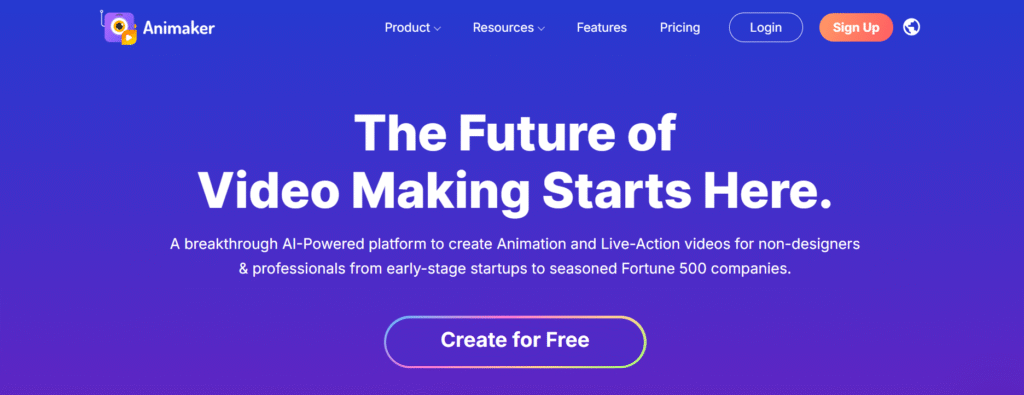
Animaker AI is an AI tool for creating animation videos built on artificial intelligence technology. Here, you can create videos by choosing different templates, backgrounds, and music, as well as adding voiceovers and uploading your own scripts.
Animaker AI uses pro-level algorithms to create animations that match your style and content. You can also edit your animation videos. Animaker AI is designed for beginners and professionals alike to easily create high-quality and entertaining cartoon videos.
Related: Best 5 AI Tools for Image Generation in 2025: Ultimate Guide
How to Make a Cartoon Video with Animaker AI?
Friends, now I will explain in detail how to make cartoon videos using AI. I’ve provided a tutorial with photos below. You can easily create cartoon videos by following it.
Step 1: Sign up and log in.
First, go to the Animaker AI website, sign up there, and create a free account. If you already have an account, log in. Then click Create for Free.
Go to Dashboard.
Your dashboard will then appear. Under the Create Project section, you’ll find the beta version of Animaker AI.
Step 2: Click on Request an invite.
Then you need to click Request an invite to get access to Animaker AI. Note: For now, Animaker AI is only for paid users. But very soon it will be open to everyone.
Step 3: Click on Create in the Invite email.
Once you receive the invite email, click Create. A new Animaker AI window will open.
Step 4: Click on Next.
There, you’ll need to type in a prompt for the video you want to create. After completing the prompt, click Next.
Step 5: Select Video Style.
You’ll see a variety of video style options. You’ll need to choose a style for your video.
Step 6: Select voiceover.
Then, you’ll need to select a voiceover for your cartoon video. You can choose the language, voice, and gender for your video. Then, click Done.
Animaker will create an AI cartoon video.
AI will generate the cartoon video for you. If you want to edit the cartoon video, you can do that too. Click Advanced Edit for that.
Step 7: Edit Cartoon Video.
The cartoon video created with Animaker AI will open in a new tab. There, you’ll find several editing options. You can edit the cartoon video.
Step 8: Preview the cartoon video.
After editing the video, you have to click on the Preview button to check how the video looks.
Step 9: Download the cartoon video.
When you’re completely satisfied with your created cartoon video, click the Download button. Your video will download in a few moments.
Friends, we learned how to make cartoon videos from AI, which we use for online teaching, marketing, making presentations, etc.
Related Article: YouTube to MP4 Converter: A Comprehensive Guide
Conclusion: What did we learn from AI?
Friends, by reading this blog article, we learned how to make cartoon videos using AI and how to create cartoon videos using Animaker AI. Animaker AI is a powerful tool that uses artificial intelligence to create cartoon and animation videos. We saw how we can easily create, edit, and download cartoon videos with text and photos.
Cartoon videos are a great way to convey your message to the public because they’re easy to understand. Creating cartoon videos with Animaker AI is a breeze. If you want to create cartoon videos with AI, you should definitely use Animaker AI. You can sign up and log in to the Animaker AI website.
Also, if you learned something creative from today’s article, please let us know in the comments. Also, if you liked this post, please share it. And if you have any questions about this post, please feel free to ask us.
Frequently Asked Questions:
Ans- Absolutely, you can make cartoons with AI. For that, you can use Animaker AI.
Ans- Animaker, toonly, Steve AI, these are the best apps for 3D animation.
Ans- Created 3D animation videos using Animaker AI.



